Namespace - using declaration
為了讀取 stdin,程式碼會是 std::cin。 :: 的左邊是告訴 compiler 去哪個 scope 找右邊的 operand。這有時會造成程式碼過於冗長,所以有了 using declaration 讓你更簡單的呼叫 namespace 底下的成員。
#include <iostream>
using std::cin;
int main()
{
int i;
cin >> i; // ok: cin is a synonym for std::cin
cout << i; // error: no using declaration; we must use the full name
std::cout << i; // ok: explicitly use cout from namepsace std
return 0;
}
using declaration 通常不會出現在 header 裡,因為 header 會被複製到各個程式中,會導致所有 include 該 header 的程式用相同的 using declaration 容易造成命名衝突。
Library - string
-
std::cin interaction
cin 會因為 space 而被分開,以下程式碼若輸入 "Hello World!",則 s1 = "Hello", s2 = "World!"
string s1, s2;
cin >> s1 >> s2; // read first input into s1, second into s2
cout << s1 << s2 << endl; // write both strings
可以用 getline 來讀完整的 "Hello World!"
string line;
// read input a line at a time until end-of-file
while (getline(cin, line))
cout << line << endl;
return 0;
-
Comparing & Adding Two string
string 可以使用 ==, != 做比較,也可以用 + 來做字串串接
string s1 = "hello, ", s2 = "world\n";
string s3 = s1 + s2; // s3 is hello, world\n
s1 += s2; // equivalent to s1 = s1 + s2
-
Iterates through the chars in a string
可以用 for(auto c : str),也可以用 for(auto &c : str)。&c 是 reference 所以可以改變 str 裡的 char。
string str("some string");
// print the characters in str one character to a line
for (auto c : str) // for every char in str
cout << c << endl; // print the current character followed by a newline
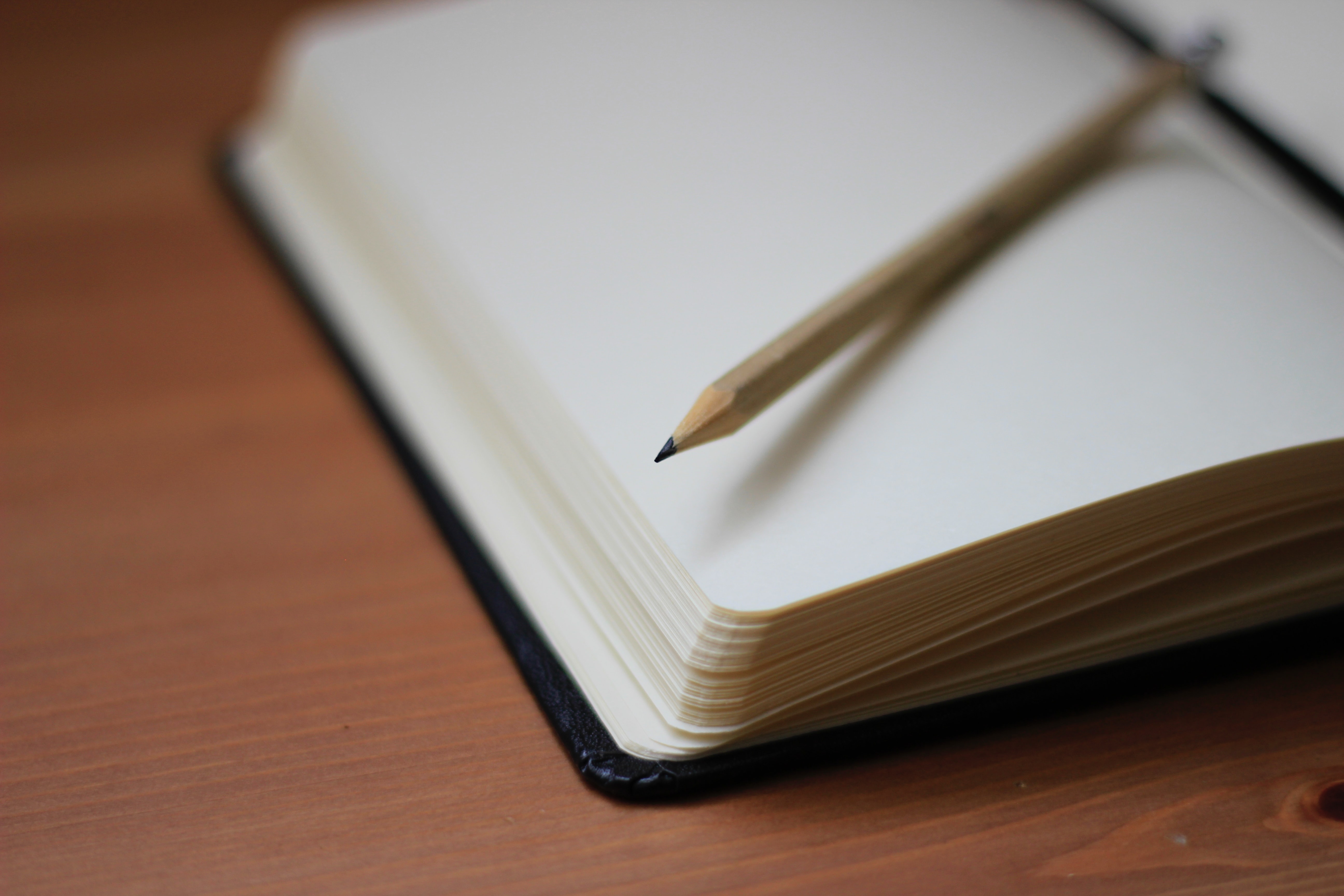

0 意見:
張貼留言