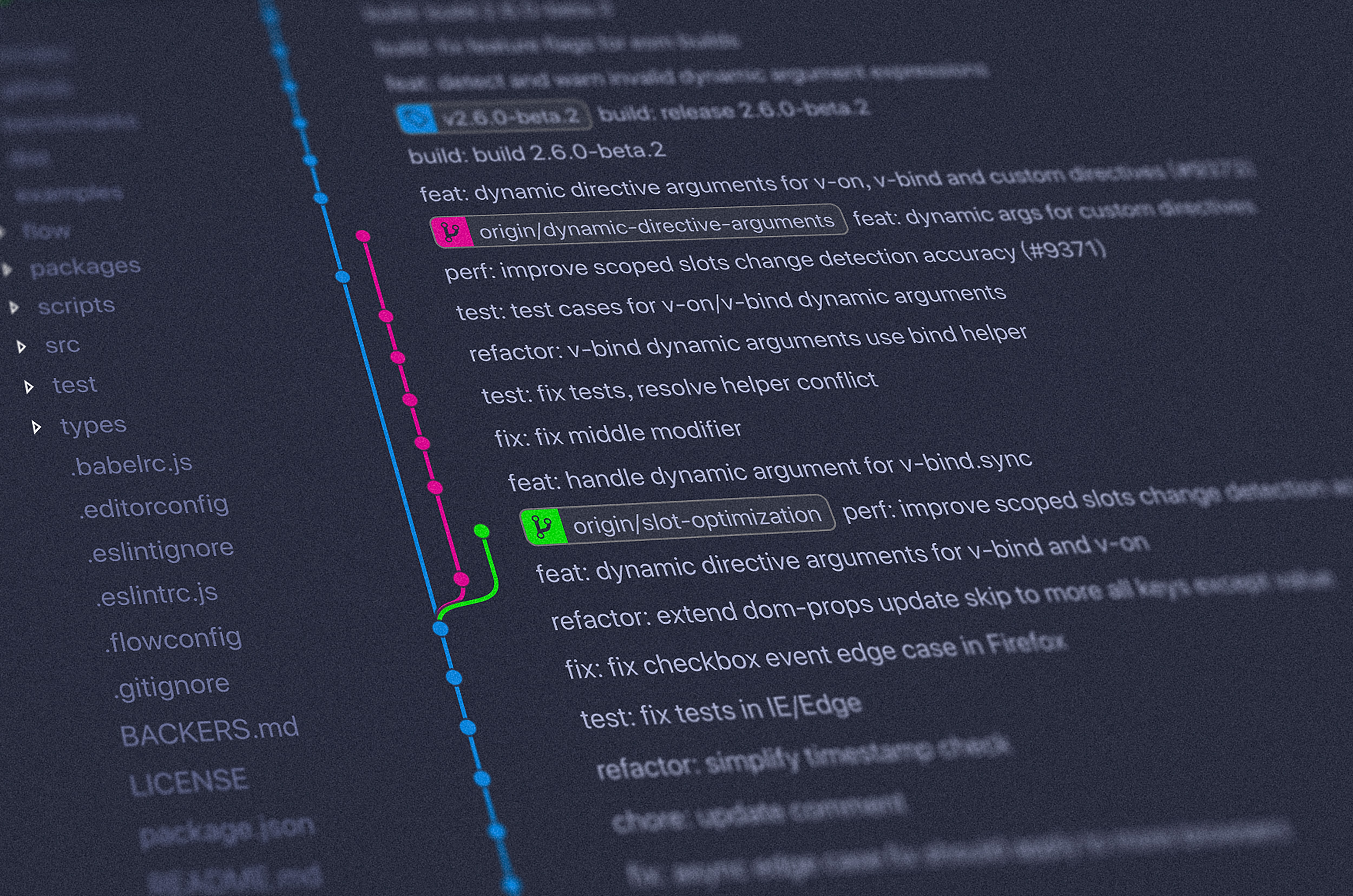Git - delete submodule
因為上網 Google 這問題你會發現這個Stackoverflow和這個Github的答案。很久以前查的時候 stackoverflow 置頂的答案是以前最多 upvote 的答案,也就是 githb 的答案。但 git 在版本更新後那個 7 步刪除 submodule 的已經過時了。雖然還是可以用但現在三步就可完成。
# 用 git submodule deinit 清除 git config 的紀錄
git submodule deinit -f path/to/submodule
# 手動刪除 git 不再 track 的 submodule file
rm -rf .git/modules/path/to/submodule
# 用 git 清除 .gitmodules 的紀錄
git rm -f path/to/submodule參考資料 : 1.stackoverflow